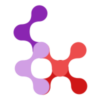Configuration
The Nuxt Users module is designed to work with zero configuration, but provides extensive customization options when needed. This guide covers all user-facing configuration options to help you tailor the authentication system to your needs.
Zero-Config Approach (Recommended)
The simplest way to get started is with no configuration at all:
// nuxt.config.ts
export default defineNuxtConfig({
modules: ['nuxt-users']
// That's it! The module works out of the box
})This gives you:
- SQLite database with automatic setup
- Secure password validation
- 24-hour token expiration
- Ready-to-use authentication system
Important: Even with zero-config, you must install the required peer dependencies (
db0,better-sqlite3,bcrypt,nodemailer) as described in the Installation Guide.
Complete Configuration Options
When you need more control, here's the full configuration structure:
// nuxt.config.ts
export default defineNuxtConfig({
modules: ['nuxt-users'],
nuxtUsers: {
// Database configuration
connector: {
name: 'sqlite', // 'sqlite' | 'mysql' | 'postgresql'
options: {
path: './data/users.sqlite3'
}
},
// Custom table names
tables: {
users: 'users',
personalAccessTokens: 'personal_access_tokens',
passwordResetTokens: 'password_reset_tokens'
},
// Email configuration for password resets
mailer: {
host: 'smtp.example.com',
port: 587,
secure: false,
auth: {
user: '[email protected]',
pass: 'your-password'
},
defaults: {
from: '"Your App" <[email protected]>'
}
},
// Password reset URL path
passwordResetUrl: '/reset-password',
// Authentication settings
auth: {
whitelist: [], // Routes accessible without authentication
tokenExpiration: 1440, // Token lifetime in minutes
permissions: {} // Role-based access control
},
// Password strength requirements
passwordValidation: {
minLength: 8,
requireUppercase: true,
requireLowercase: true,
requireNumbers: true,
requireSpecialChars: true,
preventCommonPasswords: true
},
// User deletion behavior
hardDelete: false // true = permanent deletion, false = soft delete (default)
}
})Runtime Configuration Pattern
As an alternative to top-level nuxtUsers configuration, you can use Nuxt's runtimeConfig pattern. This approach works for both your Nuxt app runtime and CLI commands (like npx nuxt-users migrate).
Why Use Runtime Config?
- Environment Variables: Easier integration with environment variables
- Security: Server-side configuration is not exposed to the client
- Deployment: Better suited for production deployments
- CLI Compatibility: Works seamlessly with CLI commands
Basic Runtime Config Setup
// nuxt.config.ts
export default defineNuxtConfig({
modules: ['nuxt-users'],
runtimeConfig: {
nuxtUsers: {
connector: {
name: 'mysql',
options: {
host: process.env.NUXT_NUXT_USERS_CONNECTOR_OPTIONS_HOST,
port: 3306,
user: process.env.NUXT_NUXT_USERS_CONNECTOR_OPTIONS_USER,
password: process.env.NUXT_NUXT_USERS_CONNECTOR_OPTIONS_PASSWORD,
database: process.env.NUXT_NUXT_USERS_CONNECTOR_OPTIONS_DATABASE
}
},
mailer: {
host: process.env.NUXT_NUXT_USERS_MAILER_HOST,
port: Number(process.env.NUXT_NUXT_USERS_MAILER_PORT),
secure: false,
auth: {
user: process.env.NUXT_NUXT_USERS_MAILER_AUTH_USER,
pass: process.env.NUXT_NUXT_USERS_MAILER_AUTH_PASS
},
defaults: {
from: process.env.NUXT_NUXT_USERS_MAILER_DEFAULTS_FROM
}
}
}
}
})Environment Variables (.env)
Environment Variable Naming Convention:
For runtimeConfig.nuxtUsers.* configuration, environment variables follow the pattern: NUXT_NUXT_USERS_[PATH]_[TO]_[PROPERTY] (uppercase, underscore-separated)
Examples:
runtimeConfig.nuxtUsers.connector.options.host→NUXT_NUXT_USERS_CONNECTOR_OPTIONS_HOSTruntimeConfig.nuxtUsers.mailer.auth.user→NUXT_NUXT_USERS_MAILER_AUTH_USER
Important: Environment variables only override undefined values in runtimeConfig. If you want environment variables to provide values, set those properties to undefined in your config:
// nuxt.config.ts - Using env vars for sensitive data
export default defineNuxtConfig({
modules: ['nuxt-users'],
runtimeConfig: {
nuxtUsers: {
connector: {
name: 'mysql',
options: {
host: 'localhost',
port: 3306,
database: undefined, // Will use NUXT_NUXT_USERS_CONNECTOR_OPTIONS_DATABASE
user: undefined, // Will use NUXT_NUXT_USERS_CONNECTOR_OPTIONS_USER
password: undefined // Will use NUXT_NUXT_USERS_CONNECTOR_OPTIONS_PASSWORD
}
}
}
}
})Why undefined? Nuxt's environment variable system only replaces undefined values. Setting empty strings ('') or other values will prevent environment variables from being used.
# Database (follows runtimeConfig.nuxtUsers.connector.options.* pattern)
NUXT_NUXT_USERS_CONNECTOR_OPTIONS_HOST=localhost
NUXT_NUXT_USERS_CONNECTOR_OPTIONS_USER=myapp_user
NUXT_NUXT_USERS_CONNECTOR_OPTIONS_PASSWORD=secure_password # ⚠️ Must not be purely numeric!
NUXT_NUXT_USERS_CONNECTOR_OPTIONS_DATABASE=myapp_production
# Email (follows runtimeConfig.nuxtUsers.mailer.* pattern)
NUXT_NUXT_USERS_MAILER_HOST=smtp.gmail.com
NUXT_NUXT_USERS_MAILER_PORT=587
NUXT_NUXT_USERS_MAILER_AUTH_USER=[email protected]
NUXT_NUXT_USERS_MAILER_AUTH_PASS=app_specific_password
NUXT_NUXT_USERS_MAILER_DEFAULTS_FROM="My App <[email protected]>"Configuration Precedence
When both configurations are present, the precedence is:
- Top-level
nuxtUsers(highest priority) - Runtime config
runtimeConfig.nuxtUsers - Default values (lowest priority)
// Both configurations can coexist
export default defineNuxtConfig({
modules: ['nuxt-users'],
// This takes precedence
nuxtUsers: {
auth: {
tokenExpiration: 60 // This overrides runtime config
}
},
// This is merged with defaults and overridden by top-level
runtimeConfig: {
nuxtUsers: {
connector: {
name: 'mysql',
options: {
host: process.env.NUXT_NUXT_USERS_CONNECTOR_OPTIONS_HOST,
// ... other options
}
},
auth: {
tokenExpiration: 120 // This gets overridden
}
}
}
})CLI Command Support
By default, the CLI reads .env files. If you use .env.local or another env file, export variables before running, otherwise project-info may show missing values.
# Using .env.local
set -a; source .env.local; set +a; npx nuxt-users project-info
# Or pass vars inline
DB_CONNECTOR=mysql DB_HOST=localhost DB_USER=myapp DB_PASSWORD=secret DB_NAME=prod npx nuxt-users project-info
# Standard commands
npx nuxt-users migrate
npx nuxt-users create-user -e [email protected] -n "Admin" -p secure123The CLI will:
- First try to load your
nuxt.config.tsconfiguration - Use top-level
nuxtUsersif present - Otherwise use
runtimeConfig.nuxtUsersif present - Fall back to environment variables if no Nuxt config is found
Runtime Environment Variable Support ✨
Important Change (v1.34.3+): The module now properly supports runtime environment variables for database connections. Previously, database configuration was set at build time, which prevented runtime environment variables from working in production deployments.
What changed:
- Database connections are now established at runtime using
useRuntimeConfig() - Environment variables are read when the application starts, not when it's built
- The same build can work across multiple environments with different database configs
Benefits:
- Docker compatibility: Environment variables work properly in containers
- Security: Database credentials can be injected at runtime, not baked into builds
- Flexibility: Same codebase can connect to different databases per environment
- CI/CD friendly: Supports modern deployment practices
Example deployment scenario:
# Same build, different environments
# Development
NUXT_NUXT_USERS_CONNECTOR_OPTIONS_HOST=localhost
NUXT_NUXT_USERS_CONNECTOR_OPTIONS_DATABASE=myapp_dev
# Production
NUXT_NUXT_USERS_CONNECTOR_OPTIONS_HOST=production-db.example.com
NUXT_NUXT_USERS_CONNECTOR_OPTIONS_DATABASE=myapp_production
# The same application build works in both environments!Important: This only works with the runtimeConfig pattern, not with top-level nuxtUsers configuration that uses process.env directly.
Database Sharing with Consumer Apps
- Creating custom tables in the same database
- Performing joins with user tables
- Maintaining data consistency
- Avoiding multiple database connections
Using useNuxtUsersDatabase()
The useNuxtUsersDatabase() composable provides server-side access to the module's database connection:
// server/api/my-custom-endpoint.get.ts
import { useNuxtUsersDatabase } from '#nuxt-users/server'
export default defineEventHandler(async (event) => {
const { database, options } = await useNuxtUsersDatabase()
// Use the same database connection as nuxt-users
const result = await database.sql`
SELECT u.name, u.email, p.title
FROM ${options.tables.users} u
JOIN my_posts p ON u.id = p.user_id
WHERE u.active = true
`
return result.rows
})Creating Custom Tables
// server/api/setup-custom-tables.post.ts
import { useNuxtUsersDatabase } from '#nuxt-users/server'
export default defineEventHandler(async (event) => {
const { database } = await useNuxtUsersDatabase()
// Create your custom table in the same database
await database.sql`
CREATE TABLE IF NOT EXISTS posts (
id INTEGER PRIMARY KEY AUTOINCREMENT,
user_id INTEGER,
title TEXT NOT NULL,
content TEXT,
created_at DATETIME DEFAULT CURRENT_TIMESTAMP,
FOREIGN KEY (user_id) REFERENCES users (id)
)
`
return { success: true }
})Benefits
- Single database connection: No need to configure a separate database
- Consistent configuration: Uses the same runtime config as nuxt-users
- Automatic schema adaptation: Works with SQLite, MySQL, and PostgreSQL
- Type safety: Full TypeScript support
- Production ready: Supports all deployment scenarios
Database Configuration
SQLite (Default)
Perfect for development and small applications:
Required peer dependencies:
db0,better-sqlite3
nuxtUsers: {
connector: {
name: 'sqlite',
options: {
path: './data/users.sqlite3' // Database file location
}
}
}MySQL
For production applications with MySQL:
Required peer dependencies:
db0,mysql2
nuxtUsers: {
connector: {
name: 'mysql',
options: {
host: 'localhost',
port: 3306,
user: 'your_username',
password: 'your_password',
database: 'your_database'
}
}
}⚠️ Important - Numeric Passwords: If your MySQL password is purely numeric (e.g.,
123,456), you must use a non-numeric password instead. Nuxt's runtime config automatically converts numeric environment variables to numbers, which causes database connection failures. Either change your database password to include letters (recommended for security), or explicitly cast it to a string in your config:password: String(process.env.YOUR_PASSWORD_VAR). This issue affects MySQL and PostgreSQL connections when using environment variables.
PostgreSQL
For production applications with PostgreSQL:
Required peer dependencies:
db0,pg
nuxtUsers: {
connector: {
name: 'postgresql',
options: {
host: 'localhost',
port: 5432,
user: 'your_username',
password: 'your_password',
database: 'your_database'
}
}
}⚠️ Important - Numeric Passwords: If your PostgreSQL password is purely numeric (e.g.,
123,456), you must use a non-numeric password instead. Nuxt's runtime config automatically converts numeric environment variables to numbers, which causes database connection failures. Either change your database password to include letters (recommended for security), or explicitly cast it to a string in your config:password: String(process.env.YOUR_PASSWORD_VAR). This issue affects MySQL and PostgreSQL connections when using environment variables.
Email Configuration
Configure email settings to enable password reset functionality:
Required peer dependency:
nodemailer(for all email functionality)
Development Setup (Ethereal Email)
For testing during development:
nuxtUsers: {
mailer: {
host: 'smtp.ethereal.email',
port: 587,
secure: false,
auth: {
user: '[email protected]',
pass: 'your-test-password'
},
defaults: {
from: '"My App" <[email protected]>'
}
},
passwordResetUrl: '/reset-password'
}Production Setup
For production with Gmail:
nuxtUsers: {
mailer: {
host: 'smtp.gmail.com',
port: 587,
secure: false,
auth: {
user: '[email protected]',
pass: 'your-app-password' // Use App Password, not regular password
},
defaults: {
from: '"Your App" <[email protected]>'
}
},
passwordResetUrl: '/reset-password'
}Other Email Providers
The mailer supports any SMTP provider. Common configurations:
// SendGrid
mailer: {
host: 'smtp.sendgrid.net',
port: 587,
auth: {
user: 'apikey',
pass: 'your-sendgrid-api-key'
}
}
// Mailgun
mailer: {
host: 'smtp.mailgun.org',
port: 587,
auth: {
user: 'your-mailgun-username',
pass: 'your-mailgun-password'
}
}Authentication Settings
Token Expiration
Control how long users stay logged in:
nuxtUsers: {
auth: {
tokenExpiration: 1440 // Minutes (1440 = 24 hours)
}
}Common values:
60- 1 hour (high security)1440- 24 hours (default, balanced)10080- 7 days (convenience)43200- 30 days (maximum convenience)
Route Whitelisting
Specify which routes can be accessed without authentication:
nuxtUsers: {
auth: {
whitelist: [
'/about',
'/contact',
'/pricing',
'/register' // Allow registration page
]
}
}Note: Login (/login), password reset page (default /reset-password or your custom passwordResetUrl), and password reset API endpoints are always whitelisted automatically.
Role-Based Access Control (RBAC)
Configure user permissions by role:
nuxtUsers: {
auth: {
permissions: {
admin: ['*'], // Admin can access everything
user: ['/profile', '/settings'], // Regular users
manager: ['/dashboard', '/reports'], // Managers
// Fine-grained API access
editor: [
{ path: '/api/content/*', methods: ['GET', 'POST', 'PATCH'] }
]
}
}
}Permission formats:
'*'- Access to everything'/path'- Exact path match'/path/*'- Path and all sub-paths{ path: '/api/*', methods: ['GET', 'POST'] }- Specific HTTP methods
Password Validation
Configure password strength requirements:
Default Settings (Recommended)
nuxtUsers: {
passwordValidation: {
minLength: 8,
requireUppercase: true,
requireLowercase: true,
requireNumbers: true,
requireSpecialChars: true,
preventCommonPasswords: true
}
}Relaxed Policy
For applications where convenience is prioritized:
nuxtUsers: {
passwordValidation: {
minLength: 6,
requireUppercase: false,
requireLowercase: true,
requireNumbers: false,
requireSpecialChars: false,
preventCommonPasswords: true // Always recommended
}
}Strict Policy
For high-security applications:
nuxtUsers: {
passwordValidation: {
minLength: 12,
requireUppercase: true,
requireLowercase: true,
requireNumbers: true,
requireSpecialChars: true,
preventCommonPasswords: true
}
}Password Validation Options
| Option | Description | Default |
|---|---|---|
minLength | Minimum password length | 8 |
requireUppercase | Require uppercase letters (A-Z) | true |
requireLowercase | Require lowercase letters (a-z) | true |
requireNumbers | Require numeric digits (0-9) | true |
requireSpecialChars | Require special characters (!@#$%^&*) | true |
preventCommonPasswords | Block common weak passwords | true |
User Deletion Behavior
The module supports two types of user deletion: soft delete (default) and hard delete.
Soft Delete (Default - Recommended)
By default, when a user is "deleted", they are actually soft deleted:
nuxtUsers: {
hardDelete: false // Default behavior
}What happens during soft delete:
- User's
activefield is set tofalse - User record remains in the database
- All user tokens are revoked (user is logged out)
- User cannot log in anymore
- User data is preserved for compliance/audit purposes
Benefits of soft delete:
- Data preservation - Important for compliance and audit trails
- Reversible - Can reactivate users by setting
active: true - Reference integrity - Foreign keys to user records remain valid
- Analytics - Historical data remains available
Hard Delete (Permanent)
For applications that require permanent user removal:
nuxtUsers: {
hardDelete: true // Enable permanent deletion
}What happens during hard delete:
- All user tokens are revoked first
- User record is permanently removed from database
- Action cannot be undone
- Any foreign key references will break
Use cases for hard delete:
- GDPR "right to be forgotten" compliance
- Data minimization requirements
- Storage optimization for high-volume applications
- Security-sensitive applications
Important Considerations
⚠️ Before enabling hard delete:
- Check foreign keys - Ensure your app handles missing user references
- Backup strategy - Have proper backups before permanent deletion
- Compliance - Verify hard delete meets your legal requirements
- Audit trail - Consider logging deletion events separately
Database Behavior Notes
SQLite Boolean Handling: When using soft delete with SQLite, the active field is stored as integers (1 for true, 0 for false). This is normal SQLite behavior and doesn't affect functionality.
Cross-database compatibility: The module handles boolean values consistently across SQLite, MySQL, and PostgreSQL, but the underlying storage may differ.
Example Usage
// Soft delete configuration (default)
nuxtUsers: {
hardDelete: false,
// User deletion sets active: false, preserves data
}
// Hard delete configuration
nuxtUsers: {
hardDelete: true,
// User deletion permanently removes record
}Custom Table Names
If you need to customize database table names:
nuxtUsers: {
tables: {
users: 'app_users',
personalAccessTokens: 'app_tokens',
passwordResetTokens: 'app_reset_tokens'
}
}Environment Variables
Note: For a more modern approach, consider using the Runtime Configuration Pattern which provides better integration with Nuxt's built-in environment variable handling.
This section covers two scenarios:
- Direct environment variable usage in your
nuxt.config.ts - CLI fallback behavior when no Nuxt configuration is found
Direct Environment Variable Usage
For production deployments, you can use environment variables directly in your configuration:
// nuxt.config.ts
export default defineNuxtConfig({
modules: ['nuxt-users'],
nuxtUsers: {
connector: {
name: process.env.DB_TYPE || 'sqlite',
options: {
// SQLite
...(process.env.DB_TYPE === 'sqlite' && {
path: process.env.DB_PATH || './data/users.sqlite3'
}),
// MySQL/PostgreSQL
...(process.env.DB_TYPE !== 'sqlite' && {
host: process.env.DB_HOST,
port: Number(process.env.DB_PORT),
user: process.env.DB_USER,
password: process.env.DB_PASSWORD,
database: process.env.DB_NAME
})
}
},
mailer: {
host: process.env.MAILER_HOST,
port: Number(process.env.MAILER_PORT),
secure: process.env.MAILER_SECURE === 'true',
auth: {
user: process.env.MAILER_USER,
pass: process.env.MAILER_PASS
},
defaults: {
from: process.env.MAILER_FROM
}
},
passwordResetUrl: process.env.PASSWORD_RESET_URL || '/reset-password',
auth: {
tokenExpiration: Number(process.env.TOKEN_EXPIRATION) || 1440
}
}
})Environment File Example
Create a .env file in your project root:
# Database
DB_TYPE=postgresql
DB_HOST=localhost
DB_PORT=5432
DB_USER=myapp
DB_PASSWORD=secure_password
DB_NAME=myapp_production
# Email
MAILER_HOST=smtp.gmail.com
MAILER_PORT=587
MAILER_SECURE=false
MAILER_USER=[email protected]
MAILER_PASS=app_specific_password
MAILER_FROM="My App <[email protected]>"
# URLs
PASSWORD_RESET_URL=/auth/reset-password
# Auth
TOKEN_EXPIRATION=1440CLI Fallback Environment Variables
When CLI commands (like npx nuxt-users migrate) can't find a nuxt.config.ts file or when the configuration is invalid, they fall back to reading these specific environment variables:
# Database Configuration
DB_CONNECTOR=mysql # 'sqlite' | 'mysql' | 'postgresql'
# SQLite options
DB_PATH=./data/users.sqlite3 # Path to SQLite database file
# MySQL/PostgreSQL options
DB_HOST=localhost # Database host
DB_PORT=3306 # Database port (3306 for MySQL, 5432 for PostgreSQL)
DB_USER=myuser # Database username
DB_PASSWORD=mypassword # Database password
DB_NAME=mydatabase # Database nameExample usage:
# Run migration with environment variables (useful in Docker/CI)
DB_CONNECTOR=mysql \
DB_HOST=localhost \
DB_USER=myapp \
DB_PASSWORD=secret123 \
DB_NAME=production \
npx nuxt-users migrate
# Or with SQLite
DB_CONNECTOR=sqlite \
DB_PATH=./production.sqlite3 \
npx nuxt-users migrateWhen CLI fallback is used:
- No
nuxt.config.tsfile exists nuxt.config.tsfile is malformed/invalid- Neither
nuxtUsersnorruntimeConfig.nuxtUsersconfiguration is found - CLI is run outside a Nuxt project
Configuration Validation
The module validates your configuration and will show helpful error messages if something is wrong:
# Example validation errors
[nuxt-users] Invalid database connector: 'invalid-db'
[nuxt-users] Missing required mailer configuration for password reset
[nuxt-users] Token expiration must be a positive numberDefault Configuration
For reference, here are the complete default settings:
const defaults = {
connector: {
name: 'sqlite',
options: {
path: './data/users.sqlite3'
}
},
tables: {
users: 'users',
personalAccessTokens: 'personal_access_tokens',
passwordResetTokens: 'password_reset_tokens'
},
mailer: {
host: 'smtp.ethereal.email',
port: 587,
secure: false,
auth: {
user: '[email protected]',
pass: 'password'
},
defaults: {
from: '"Nuxt Users Module" <[email protected]>'
}
},
passwordResetUrl: '/reset-password',
auth: {
whitelist: [],
tokenExpiration: 1440,
permissions: {}
},
passwordValidation: {
minLength: 8,
requireUppercase: true,
requireLowercase: true,
requireNumbers: true,
requireSpecialChars: true,
preventCommonPasswords: true
}
}Next Steps
Now that you have your configuration set up:
- Authentication Guide - Learn how users interact with your auth system
- Components Guide - Customize the provided Vue components
- Password Reset Guide - Set up password recovery
- Troubleshooting - Common configuration issues and solutions