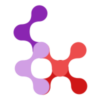Server Utilities
This document covers the internal server-side utilities and functions used within the Nuxt Users module. These utilities are primarily intended for module contributors and developers who need to understand or extend the module's server-side functionality.
H3 Event Handler Utilities
defineEventHandler()
The defineEventHandler() function from H3 is used throughout the module to create API route handlers. This is the standard way to define server-side endpoints in Nuxt.
import { defineEventHandler } from 'h3'
export default defineEventHandler(async (event) => {
// Handle the request
return { message: 'Hello World' }
})Usage in the module:
- All API routes use
defineEventHandler()to handle HTTP requests - Server middleware uses it for authentication and authorization checks
- Event handlers receive an
eventobject containing request context
getCookie()
The getCookie() function from H3 is used to read HTTP cookies from incoming requests, primarily for authentication token retrieval.
import { getCookie } from 'h3'
export default defineEventHandler(async (event) => {
const token = getCookie(event, 'auth_token')
if (!token) {
throw createError({ statusCode: 401, statusMessage: 'Unauthorized' })
}
})Usage in the module:
- Authentication middleware reads the
auth_tokencookie - Protected API routes verify user authentication via cookies
- Session management endpoints handle cookie-based authentication
setCookie()
The setCookie() function from H3 is used to set HTTP cookies in responses, particularly for authentication tokens.
import { setCookie } from 'h3'
export default defineEventHandler(async (event) => {
// Set authentication cookie
setCookie(event, 'auth_token', token, {
httpOnly: true,
secure: true,
sameSite: 'strict',
maxAge: 60 * 60 * 24 * 7 // 7 days
})
})readBody()
The readBody() function from H3 is used to parse request bodies in POST/PATCH endpoints.
import { readBody } from 'h3'
export default defineEventHandler(async (event) => {
const body = await readBody(event)
const { email, password } = body
// Process the data
})getQuery()
The getQuery() function from H3 is used to parse URL query parameters.
import { getQuery } from 'h3'
export default defineEventHandler(async (event) => {
const query = getQuery(event)
const { page, limit } = query
// Use query parameters
})createError()
The createError() function from H3 is used to create HTTP error responses with appropriate status codes.
import { createError } from 'h3'
export default defineEventHandler(async (event) => {
if (!isAuthorized) {
throw createError({
statusCode: 403,
statusMessage: 'Forbidden'
})
}
})Nuxt Runtime Utilities
useRuntimeConfig()
The useRuntimeConfig() function from Nuxt is used to access module configuration at runtime.
import { useRuntimeConfig } from '#imports'
export default defineEventHandler(async (event) => {
const { nuxtUsers } = useRuntimeConfig()
const options = nuxtUsers as ModuleOptions
// Use configuration options
})Usage in the module:
- All server-side code accesses module configuration through
useRuntimeConfig() - Configuration includes database settings, authentication options, and table names
- Runtime config is type-safe and provides access to user-defined options
Module-Specific Server Composables
useServerAuth()
Server-side composable for authentication utilities. Provides methods to get the current authenticated user from server-side contexts.
import { useServerAuth } from '#nuxt-users/server'
export default defineEventHandler(async (event) => {
const { getCurrentUser } = useServerAuth()
const user = await getCurrentUser(event)
if (!user) {
throw createError({ statusCode: 401, statusMessage: 'Unauthorized' })
}
return { message: `Hello ${user.name}!` }
})Methods:
getCurrentUser(event): Returns the authenticated user or null
Resource Ownership Checks
When your consumer app adds related tables (e.g., users_meta with a user_id foreign key), use getCurrentUser() combined with useNuxtUsersDatabase() to verify ownership before allowing edits.
import { useServerAuth } from '#nuxt-users/server'
import { useNuxtUsersDatabase } from '#nuxt-users/server'
// server/api/users-meta/[id].patch.ts
export default defineEventHandler(async (event) => {
const { getCurrentUser } = useServerAuth()
const user = await getCurrentUser(event)
if (!user) {
throw createError({ statusCode: 401, statusMessage: 'Unauthorized' })
}
const { database } = await useNuxtUsersDatabase()
const metaId = Number(event.context.params?.id)
const result = await database.sql`SELECT user_id FROM users_meta WHERE id = ${metaId}`
const meta = result.rows[0]
if (!meta) {
throw createError({ statusCode: 404, statusMessage: 'Not found' })
}
if (user.id !== meta.user_id) {
throw createError({ statusCode: 403, statusMessage: 'Forbidden' })
}
// Safe to update — user owns this resource
const body = await readBody(event)
await database.sql`UPDATE users_meta SET bio = ${body.bio} WHERE id = ${metaId}`
return { success: true }
})useNuxtUsersDatabase()
Server-side utility to access the module's database connection. Provides direct access to the same database instance used by the module.
import { useNuxtUsersDatabase } from '#nuxt-users/server'
export default defineEventHandler(async (event) => {
const { database, options } = await useNuxtUsersDatabase()
// Execute custom queries using the module's database connection
const customData = await database.sql`
SELECT * FROM my_custom_table
WHERE user_id = ${userId}
`
return customData
})Returns:
database: The database connection instanceoptions: Module configuration including table names and connector settings
Internal Server Utilities
User Management Functions
These functions are used internally by the module's API routes for user operations:
createUser()
Creates a new user with password hashing and validation.
import { createUser } from '#nuxt-users/server/utils'
const newUser = await createUser({
email: '[email protected]',
name: 'John Doe',
password: 'securePassword123',
role: 'user',
active: true
}, options)findUserByEmail()
Finds a user by their email address.
import { findUserByEmail } from '#nuxt-users/server/utils'
const user = await findUserByEmail('[email protected]', options)findUserById()
Finds a user by their ID, with optional password inclusion.
import { findUserById } from '#nuxt-users/server/utils'
// Without password
const user = await findUserById(123, options)
// With password (for authentication)
const userWithPassword = await findUserById(123, options, true)updateUser()
Updates user information with field validation.
import { updateUser } from '#nuxt-users/server/utils'
const updatedUser = await updateUser(123, {
name: 'Jane Doe',
email: '[email protected]',
active: true
}, options)deleteUser()
Deletes a user by their ID.
import { deleteUser } from '#nuxt-users/server/utils'
await deleteUser(123, options)Authentication Functions
getCurrentUserFromToken()
Retrieves user information from an authentication token.
import { getCurrentUserFromToken } from '#nuxt-users/server/utils'
const user = await getCurrentUserFromToken(token, options)updateUserPassword()
Updates a user's password with validation and hashing.
import { updateUserPassword } from '#nuxt-users/server/utils'
await updateUserPassword('[email protected]', 'newPassword123', options)Token Management Functions
cleanupPersonalAccessTokens()
Removes expired tokens and optionally tokens without expiration dates.
import { cleanupPersonalAccessTokens } from '#nuxt-users/server/utils'
const result = await cleanupPersonalAccessTokens(options, true)
// Returns: { expiredCount, noExpirationCount, totalCount }revokeUserTokens()
Revokes all tokens for a specific user.
import { revokeUserTokens } from '#nuxt-users/server/utils'
await revokeUserTokens(userId, options)Database Utilities
useDb()
Creates a database connection using the module's configuration.
import { useDb } from '#nuxt-users/server/utils'
const db = await useDb(options)
const result = await db.sql`SELECT * FROM users WHERE active = true`checkTableExists()
Checks if a database table exists.
import { checkTableExists } from '#nuxt-users/server/utils'
const exists = await checkTableExists('users', options)Server Middleware
Authorization Middleware
The module includes server middleware that handles authentication and authorization for all requests.
Key features:
- Checks authentication tokens from cookies
- Validates user permissions based on roles
- Handles whitelisted paths that don't require authentication
- Provides different behavior for API routes vs. page routes
Internal implementation details:
- Uses
getCookie()to read authentication tokens - Calls
getCurrentUserFromToken()to validate tokens - Uses permission utilities to check role-based access
- Throws HTTP errors for unauthorized API requests
- Allows client-side handling for unauthorized page requests
Password Reset Service
sendPasswordResetLink()
Generates and sends password reset emails to users.
import { sendPasswordResetLink } from '#nuxt-users/server/services'
await sendPasswordResetLink('[email protected]', options)Features:
- Generates secure random tokens
- Stores hashed tokens in the database
- Sends HTML and text email notifications
- Includes configurable expiration times
resetPassword()
Processes password reset requests using valid tokens.
import { resetPassword } from '#nuxt-users/server/services'
const success = await resetPassword(token, email, newPassword, options)Features:
- Validates tokens against hashed database values
- Checks token expiration
- Updates user passwords with validation
- Cleans up used tokens
Error Handling Patterns
The module uses consistent error handling patterns:
- Authentication Errors: Return 401 for invalid/missing tokens
- Authorization Errors: Return 403 for insufficient permissions
- Validation Errors: Return 400 for invalid input data
- Not Found Errors: Return 404 for missing resources
- Server Errors: Return 500 for unexpected failures
Security Considerations
When working with these server utilities:
- Always validate input data before processing
- Use parameterized queries to prevent SQL injection
- Hash passwords before storing in the database
- Validate tokens before trusting user authentication
- Log security events for monitoring and debugging
- Handle errors gracefully without exposing sensitive information
Testing Server Utilities
The module includes comprehensive tests for server utilities. When contributing:
- Write unit tests for new utility functions
- Test error conditions and edge cases
- Mock external dependencies like databases and email services
- Verify security measures like password hashing and token validation
- Test integration between different utilities
See the Testing Guide for more information on running and writing tests.